고정 헤더 영역
상세 컨텐츠
본문
손때묻고 세월의 흠집이 난 5D mark2, 일명 오두막.
기종의 진화로 버려질 수 밖에 없는 아쉬움.
내 몸뚱아리도 그러할거다.
세월의 무게를 이기지 못해 갈 수록 구부리기 어려워
앵글 파인더에 눈을 가져가기도 어렵고,
어렵사리 눈을 가져갔다한들
정확히 focus를 맞추기도 어렵고..
카멜을 버리고 똑딱이로 가버릴까? 아니 미러리스로 가야겠지..
조금만 더 큰 모니터를 본다면 focus 를 맞출 수도 있을 텐데..
아니다, 그 전에 최훅후의 발악을 해보자.
준비물 ;
Canon 5D mark2.
Micro USB Male To Mini USB Male data cable.
Play store 앱; Cameral pro control (또는 Camera connect control)
서랍에 처박힌 스마트폰 (공기계 활용) ; 단, 최소 조건은 Android 4.4 and 1.5 GB RAM 이상.
스마트폰 홀더 ; Ulanzi 등
설명 ;
카메라에서는 live view 를 사용하게 된다.
카메라의 뒤에서 보았을 때 좌측 벽면에 위치한 디지털 단자에 mini-USB male 꼽고,
스마트폰에 micro (또는 c-type) male USB를 꼽으면 끝.
카메라를 켜고, 스마트폰을 켜서 Camera pro control 을 실행하면 나오는 첫화면에서 'USB connection '을 선택하면 된다.
맨아래 사진 속 아이콘중에 live view 를 시행하게 해두면 LCD 창을 보면서 Auto focus 그리고 촬영이 가능하다..
앱 사용방법은 무척 간단하여 한번 실행해보면 금방 이해하시리라 생각됩니다.
여러 검토 과정에서 알게된 것인데.
* 일부의 앱에서는 이러한 일반 USB data cable을 이용하는게 아니고,
OTG cable 을 이용하여 연결해야만 작동하는 앱이 있으므로 혼동하지 말아야 한다.
** Camera connect control 또는 Cameral pro control 의 차이점은 CCC가 찍은 사진을 폰으로 옮기는 기능이 포함된 것으로, 그 외에도 다른 기능이 았울 것 같기도 했지만,
필자의 경우 단지 스마트폰으로 카메라를 제어 촬영할 목적만이 필요하므로 camera pro control 로 결정하였고
앱 할인 기간이라 4900원에 앱을 구매하여 스마트폰에 설치하였다.
*** 아래 사진과 글들은 참고할 만한 사항들을 나열한 것이니 참고하기 바랍니다.
 |
 |
|---|

Camera Pro Control is an app that lets you control your DSLR and other cameras to get the most out of your pictures. Download and share your creations in an easy way. Connect your camera via usb or wifi. You can even use your mobile hotspot if you are on the go.
Features:
Tethered shooting
Liveview
Change exposure (iso, aperture, shutter)
Change drivemode, metering, picture style and whitebalance
Change image format
Manual focus
Exposure simulation
Ae bracketing (done in SW if not available on camera, like D3400)
Focus bracketing
Filters (focus peaking, show highlights, show contrast)
Overlays (rule of thirds, spiral, ...)
Auto iso for Nikon
Movie recording (usb connection required for most cameras)
Timer settings for interval shooting
Bulb mode
Set mirror up (Canon only)
Control speedlite (Canon only)
See current histogram
See roll and pitch (Canon only)
Use app in portrait or landscape mode
You can use my other app Camera Connect & Control to test if the connection with your camera works.
Supported cameras:
(Important: your mobile device must support usb-host-mode to connect to your camera via usb)
Please go here for the full list of supported cameras: http://www.rupiapps.com/Manual/Faq.html
Canon
* DSLR cameras with wifi, like Canon 5D Mark IV
* DSLR cameras with wifi adapter, like 7D Mark II using W-E1
* EOS R series, like Canon EOS R6
* M-Series, like Canon EOS M10
Nikon
* Most DSLR cameras that support wifi, like D5300 or D7200
* Newer cameras from the Z Series, like Nikon Z50, Z6 (II) and Z7 (II)
* Snapbridge cameras with firmware update that unlocks the wifi menu on the camera, like D850 with Firmware 1.10
* Superzoom cameras, like Nikon P900
Sony
Sony cameras that have the 'Smart Remote Control' app, like Alpha 6300.
Important: update 'Smart Remote Control' on your camera before using this.
To update open 'PlayMemories Camera Apps' and select 'Smart Remote Control' from the list of apps.
1pc Micro USB Male To Mini USB Male Data Adapter Converter Cable Cord Data Cable 25cm

Ulanzi ST-06S Vertical Shooting Phone Mount Holder DSLR Camera Monitor Mount Tripod Mount Clamp For Smartphone Vlog Shooting New
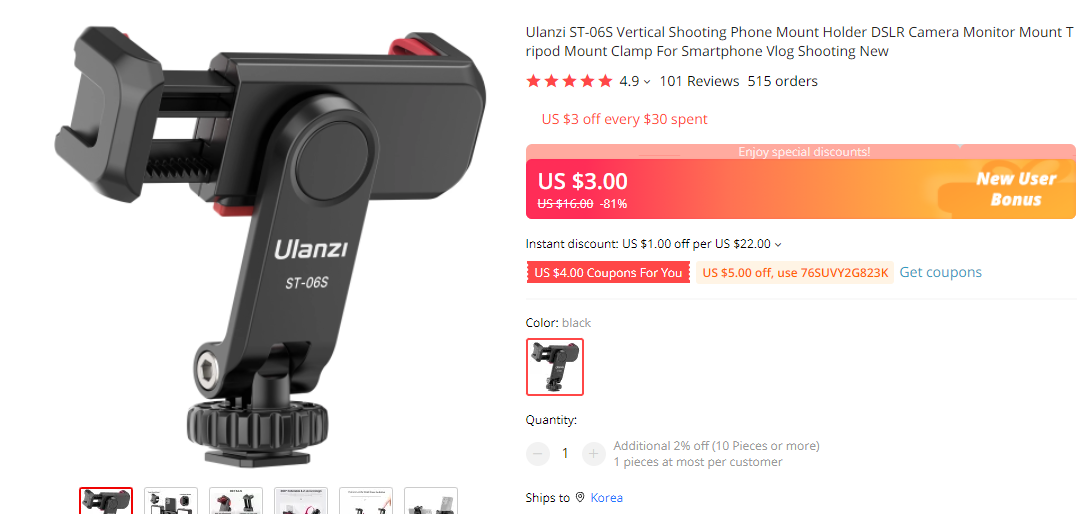
아래사진은 Camera pro control 의 LCD 창의 아이콘 설명사진.
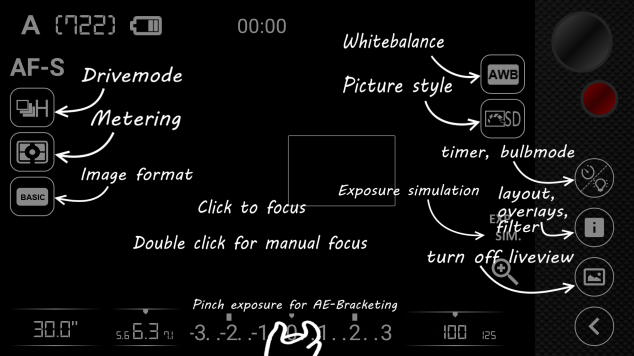
'딴짓거리' 카테고리의 다른 글
| 등산용네비 : 오룩스맵과의 씨름, 그 며칠간의 경험 (스마트폰 공기계 활용) (2) | 2014.07.10 |
|---|





댓글 영역